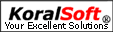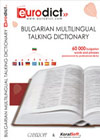now available in our online store A great number of pocket electronic dictionaries and translators is now available for purchace from our online shop! |
HelpWhen using the on-line dictionaryThe on-line dictionary on eurodict.com is free-of-charge and is designed for fast, though efficient translation of words and expressions on a number of European languages. At KoralSoft, we try always to increase their numbers in order to be of maximum use for you. All dictionaries included in the on-line version may be purchased on CD or downloaded from Internet. We offer as well free-of charge demo versions. For maximum comfort in using the on-line dictionary, you should have JavaScript switched on. Search: Enter the word you wish to translate. From the first scroll-down menu choose the original language, while from the second – the recipient. The “<->” button between the scroll-down lists shall allow you to exchange the languages in bi-lingual dictionaries. Then you should click on the button "Search" or hit Enter. If your keyboard does not have a specific character that you need to enter, you can use the virtual keyboard located to the button “Search”. The panel with characters shall appear onscreen when you place the mouse cursor on the picture. Clicking with the mouse on a specific character shall add it at the end of input line. By using the sign "<" you may delete the last input character, while with "<<" – everything input. If your JavaScript is switched off, a third list with dictionaries shall appear onscreen and you will have to use instead of the first two. The virtual keyboard shall be inoperative. You will onscreen the meaning of the first word with closest match in first characters. Simultaneously left of the meaning onscreen shall appear a list of next words in alphabetic order. You may scroll this list with links "<previous" and "next>". If the dictionary you have chosen to use is operative in both directions of languages and the word is not in the original language, the software shall automatically change the direction. When using the “Search” pay attention to characters with diacritic marks. If your keyboard does not have the exact character, you may use the virtual one. |
EuroDict XP TalkingBulgarian Talking CD
Translates and pronounciates from Bulgarian to English, German, French, Spanish, Italian, Greek and Turkish. Includes 60,000 pronounced Bulgarian words and dictionary base equal to a printed volume of 600,000 words. Can be used to upgrade all of the available versions of EuroDict XP! Your best tool to learn Bulgarian! |